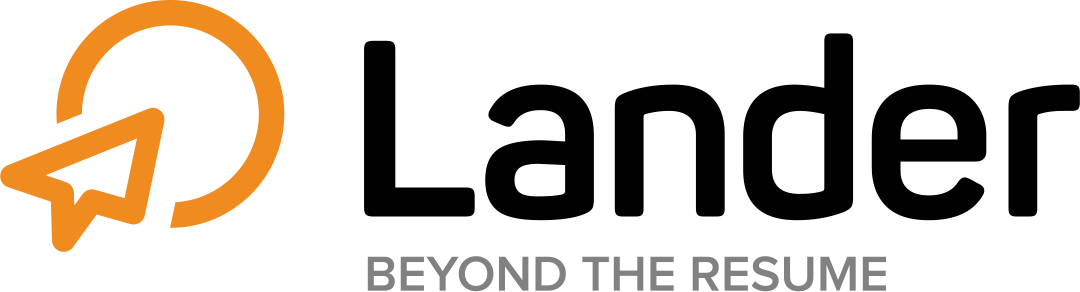FAQs
What is Lander?
Lander is a revolutionary hiring platform that streamlines and organizes the job search system and makes it more personal.
How does it work for candidates?
With Lander, candidates submit their profiles to specific industries and specific positions within their pools. Lander profiles contain the applicant's resume and personalize the hiring experience with a short video detailing accomplishments and career goals which give applicants the best competitive edge! Candidates no longer need to submit hundreds of resumes, the job search is no longer a full-time job, let the jobs come to you!
How does it work for hiring managers?
Lander’s “beyond the resume” approach streamlines the process for hiring managers. Hiring managers can go straight to a job sub-category and identify eager and interested talent. They can also post their listings in multiple sub-categories where they are so suited. Lander’s personalized system forms an organized arena where candidates and hiring managers can connect on a deeper level than impersonal pieces of paper.
Does it save time?
As a candidate, looking for a new job or career path could prove stressful. But it doesn't mean that we stop living! As a candidate, we will do all the heavy lifting for you. In simple terms, you create a profile within a few minutes, select your main career category along with a subcategory or more, select states of interest, and you're done! And if you want to take an extra step, you could also apply to job posts directly with your profile specific to your selected subcategory or subcategories and communicate with hiring managers on these job posts saving you hours and days of job search.
For hiring managers, the hiring process has its own set of challenges where hiring costs quickly add up if proper hiring processes aren't implemented. Right off the bat, Lander cuts down search time for hiring managers by 50% thanks to access to numerous profiles in one location. Lander’s personalized approach helps connect job seekers with the right job. As a hiring manager, you create a profile, go to a job sub-category to find and communicate with talent for your open job position, and post job openings in multiple job sub-categories.
What does it cost?
Lander is 100% free for candidates.
For hiring managers, we offer the best competitive pricing in the industry with Unlimited candidate search, viewing, messaging, & interviews, 7 days free trial for first time Lander account, and so much more! You select a subscription, enter your credit card information, and enjoy 7 days free.
Can I cancel my subscription while on trial?
Although we are 100% confident you will enjoy what Lander has to offer, but yes you can cancel your subscription while on trial within the permissible 7 days for no charge.
Can I cancel my subscription at anytime?
Although we are 100% confident you will enjoy what Lander has to offer, but yes you can cancel your subscription at anytime as Lander is not a contract based platform. Simply while in your subscription page click on Cancel in the red tab under your subscription details.
Can I upgrade/downgrade between subscriptions while on trial?
Yes. Only make sure you do not cancel your subscription, and instead while in your subscription page just click on See All Plans black tab on the top right, and choose the desired subscription. If you cancel your subscription while you have some days remaining on your trial period and go to select the desired subscription, then the trial period will be expired and your account will be charged.
Can I upgrade/downgrade between subscriptions? Is there proration?
Yes. Please note that each time you want to upgrade/downgrade between subscriptions without cancelling current subscription can result in prorated charges. For example, if you upgrade from a 10 USD per month subscription to a 20 USD option, you're charged prorated amounts for the time spent on each option. Assuming the change occurred halfway through the billing period, you are billed an additional 5 USD: -5 USD for unused time on the initial price, and 10 USD for the remaining time on the new price.
The prorated amount is calculated as soon as the subscription is updated. The current billing period’s start and end times are used to calculate the cost of the subscription before and after the change.
If you do not want subscription prorations, and you choose to claim the entire month while upgrading/downgrading, while in your subscription page click on Cancel in the red tab under your subscription details to cancel current subscription. Then while in your subscription page just click on See All Plans black tab on the top right, and choose the desired subscription.
How many subscriptions are there? And how would I know which subscription to choose?
Lander offers 4 subscriptions. Each subscription is tailored to reflect business needs based on hiring which include amount of job posts, and users. All subscriptions offer unlimited candidate search, viewing, messaging, & interviews.
As a hiring manager, how can I create users?
After you create your profile and select the desired subscription, while in the subscription page click on Add User tab under subscription details.
For hiring manager; user created from a subscription
A user created from a subscription will be able to update their profile information in the View Profile tab after logging in.
A user will be able to search for and communicate with candidates, and post job openings for candidates to apply for. Notifications of messages and submitted applications will go to the subscription owner. A user will be able to go into the job posts and view job applications, and communicate with candidates.
What methods of payment do you accept?
We accept ALL major credit cards. PayPal will become available in our next update.
All payments are securely processed. Invoices upon payment received will begin getting sent out in our next update.
Refund policy
We want all of our clients to be satisfied with our service, so if there's anything that we could do to make your experience with us a pleasant one, or address a concern or issue that you're having, please let us know!
And if you're still requesting a refund, we will refund your subscription fee for that month if it's within the first week of the subscription plan.
Notifications
When notifications for messages in Account Settings is On, then you will receive a notification every time a new message is received. When you are sending and receiving messages within a short period of time, you could turn it off, and on again when you are not communicating within a short period of time anymore.
Delete Account
To delete your account along your personal data, while logged in your Lander profile, go into the menu tab on the top right hand side and select account settings. While in account settings, scroll all the way down and select delete account.
If you forgot your password, use the forgot your password tab in the login page to reset your password. If you still have issues, contact us through our website or email and we will assist you.
Please note once an account is deleted, it can't be restored as your personal data will be deleted and access will be ceased. You would need to create a new Lander profile to gain access again to our services.
Contact Information
You may choose to contact us through our website or email. For any comments or questions submitted through our website or email, we will use the information you provide to respond to your inquiries.
Email Address:
info@trylander.com
*I can't delete messages.
Please be patient until our scheduled updates roll out. As with any new software, launch happens in stages, and we do appreciate your patience until we make our upcoming updates available. Upcoming update will include: the ability to delete messages.